Troubleshooting¶
I can’t see any projects/add indices to my project¶
To access projects and indices, ask someone who is a superuser (Djuddah Leijen, Helen Hint or someone else from the Bwrite project) to expand your rights.
Data is not loading or is loading very slowly¶
If it’s possible, try to check that you are not loading very large amounts of data.
Are you looking at one index or several?
Check the indices you’re looking at and select only one.
How many fields/columns are being shown?
Try to load less fields using Search view options.
Are you viewing very long documents?
Use the Short version option in Searcher. You can click on a document of interest to show it in full.
A task failed¶
Look at the error message. It can sometimes give you ideas on how to solve the problem or give a clue about what to change about the input or parameters.
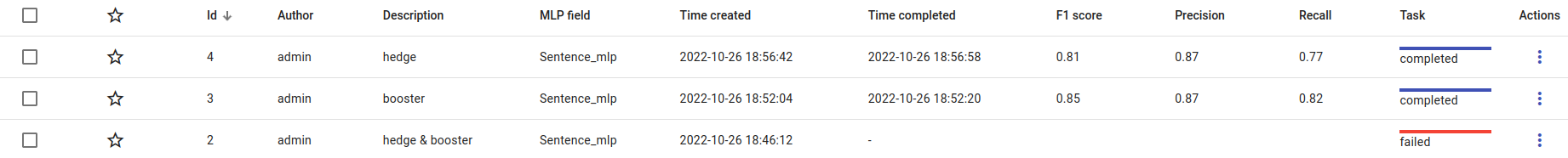
Here’s an example of a failed task using CRF Tagger. As seen in the picture, the failed task has a red bar and the word “failed” under Task progression.
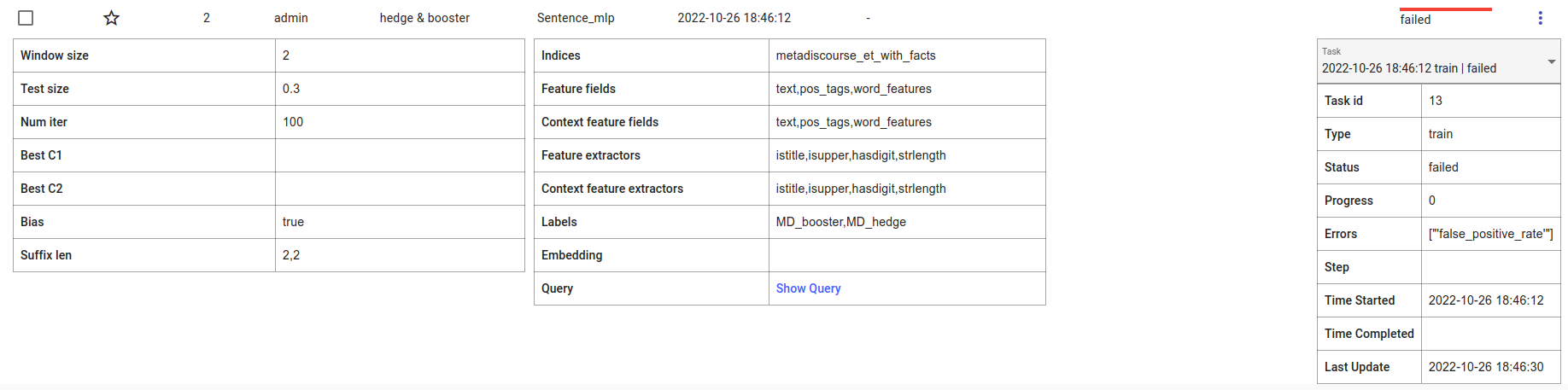
To see any error messages, click on the failed task. The errors will be on the right, with the specific message being under Errors.
In this example case the error message is not very helpful, but seems to be referring to the fact that CRF tagger is being trained on two different facts simultaneously, so the false positive rate cannot be computed for evaluation.
F1 score is too high/too low¶
The F1 score is too high/too low when training a model?
Sometimes training goes wrong, look over your data, type of model and the model parameters you’ve chosen.
F1 score is too high/too low when evaluating a model?
In addition to looking over your training data, also check to see if you are using the correct evaluator type.
There are too many facts¶
I added facts by accident
See Editing and Deleting Facts (Facts Manager).
I need to hide some facts
See Facts for information on how to view specific facts.