Downloading Data¶
Downloading Document Text¶
Downloading a small amount of documents can be done via the export results button in Search view.
Complete a search that gives you the small amount of documents you want to download.
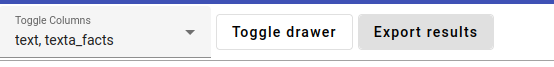
Click on the Export results button.
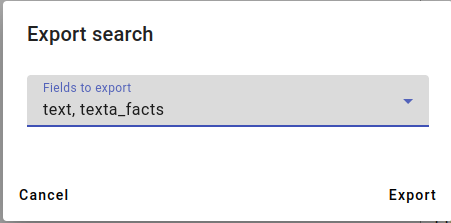
In Export search, select the fields you wish to export, in this example we chose the text field and the facts field.
The results will be saved as a .jsonl (jsonlines format) file, which is machine readable and could also be opened in a text/code editor.
To download a larger amount of documents or a small amount of very long documents, using a script is advised.
Accessing Document PDF¶
Find an interesting document by looking through the index or completing a search.
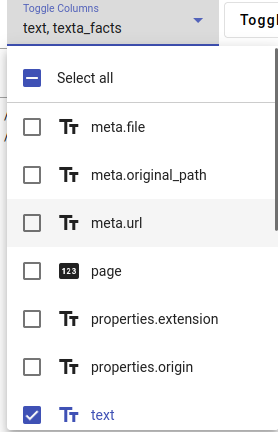
You can access a document’s original PDF in NextCloud by selecting the meta.url field in Toggle Columns (See Search view options).

Now you can see the NextCloud links in the meta.url field.
Click on the link to open or download the PDF.